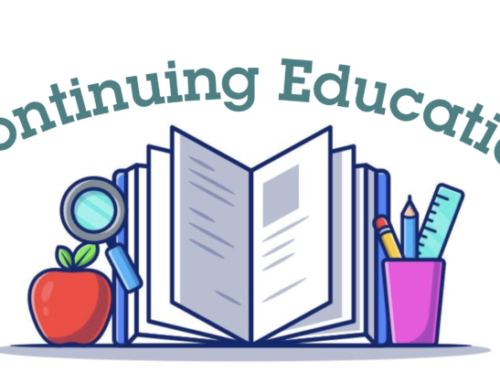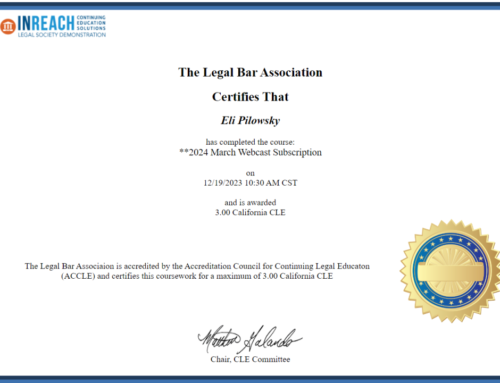Maximizing the Impact of Web Presentations, Webinars, and Online Classes
The digital age has transformed the way we communicate, collaborate, and educate. Web presentations, webinars, and online classes have become indispensable tools for remote learning and connecting with audiences worldwide. However, the success of these virtual engagements heavily relies on how well you optimize your setup, ensuring a seamless and impactful experience. In this comprehensive guide, we will explore various aspects of optimization, from setting up your environment to mastering video production techniques, emphasizing the importance of audio, creating a quiet space, maintaining a clutter-free background, camera positioning, and effective lighting strategies.
Setting Up Your Environment
1. Dedicated Space:
Start by designating a specific area for your web presentations, webinars, or online classes. This not only provides consistency but also helps you mentally transition into a professional mode. Ensure this space is quiet and free from distractions.
2. Ergonomic Setup:
Invest in a comfortable chair and desk setup to maintain good posture throughout your sessions. This not only contributes to your well-being but also impacts your overall presentation quality.
Video Production Techniques
3. Camera Quality:
If possible, use a high-quality external camera rather than your computer’s built-in webcam. This significantly enhances video clarity and sharpness, lending a more professional look to your broadcasts.
4. Framing:
Position the camera at eye level, ensuring that your face and upper body are centered in the frame. This framing technique is not only aesthetically pleasing but also fosters a sense of direct eye contact with your audience.
5. Composition:
Remember the rule of thirds – imagine the screen divided into nine equal parts, and position yourself slightly off-center for a visually appealing composition. This adds depth and balance to your frame.
The Importance of Audio
6. Invest in a Quality Microphone:
Superior audio quality is paramount in web presentations, webinars, and online classes. Investing in an external microphone, such as a USB condenser mic, can significantly enhance your audio, making your voice clear and distinct.
7. Noise Reduction:
Minimize background noise by using noise-cancelling software or hardware. Ensure your microphone is set up to pick up your voice and not ambient noise.
8. Speak Clearly:
Enunciate your words and speak at a steady pace. Proper diction and clarity are vital in virtual presentations where non-verbal cues might not be as apparent.
Creating a Quiet Space
9. Soundproofing:
Consider soundproofing your space with curtains, carpets, or wall panels. This helps reduce external noise and echoes, resulting in a more professional and focused presentation.
10. Do Not Disturb:
Inform your household or cohabitants of your presentation schedule to minimize interruptions. You can also use “on-air” signs to indicate when you’re live.
Clutter-Free Background
11. Declutter:
Remove any distractions or clutter from your background. A clean, organized space ensures that your audience’s attention remains on you and the content you’re presenting.
12. Background Choices:
You can use virtual backgrounds, but ensure they are professional and non-distracting. Alternatively, opt for a physical background that reflects your style or branding.
Mastering Lighting
13. Natural Light:
Whenever possible, use natural light as your primary light source. Position yourself facing a window to achieve a soft, flattering light that enhances your appearance.
14. Artificial Lighting:
Invest in soft, diffused artificial lighting if natural light is insufficient. Ring lights or softboxes can illuminate your face evenly, reducing harsh shadows.
15. Avoid Overexposure:
Ensure your lighting is balanced to avoid overexposing your background or causing distracting glare. Experiment with lighting angles and intensities to find the perfect balance.
Testing and Rehearsing
16. Test Equipment:
Before going live, test your equipment, including your camera, microphone, and lighting. Ensure that everything is functioning correctly and that your software is up to date.
17. Rehearse:
Practice your presentations, webinars, or classes beforehand. Familiarize yourself with the content, transitions, and any interactive elements you plan to use.
Engaging Your Audience
18. Interaction:
Encourage audience engagement through polls, chat, and Q&A sessions. This not only keeps your audience involved but also provides valuable insights and feedback.
19. Visual Aids:
Incorporate visual aids such as slides, diagrams, or videos to enhance your content. Keep these aids simple, relevant, and visually appealing.
In conclusion, optimizing web presentations, webinars, and online classes is essential for making a lasting impact on your audience. By setting up the right environment, mastering video production techniques, prioritizing audio quality, ensuring a quiet space, maintaining a clutter-free background, positioning your camera effectively, and using proper lighting, you can elevate your virtual engagements to a professional and engaging level. Remember that consistent practice and feedback are key to improving your online presentation skills and creating a memorable experience for your audience.